Lisensi Windows 10 Home Upgrade to Windows 10 Pro
jual lisensi windows 10 home upgrade to windows 10 pro
lisensi original activasi online bukan bajakan.
garansi sampai berbasil aktivasi.
- key ini disarankan untuk personal/perorangan yang ingin menggunakan windows original tanpa crack
- hanya menjual lisensi key saja tidak ada coa, dvd original, dan stiker.
- bisa dipakai di 32bit / 64bit
- garansi sampai aktivasi berhasil
- aktif permanen
- lisensi key dikirimkan melalui email
if you don’t have installed windows 10 professional on your computer:
1. you have to download media creation tool
after that:
1. run the media creation tool.
2. select create installation media for another pc.
3. select the language, edition and architecture (64-bit or 32-bit) for windows 10.
4. follow the steps to create the installation media, then select finish when it’s done.
5. when you’re ready to perform a clean installation, turn on your pc, insert the dvd or usb flash drive you created, then shut down your pc.
6. restart your pc, then press any key to boot from the dvd or usb flash drive.
if you restart your pc and your current version of windows starts, you might have to open a boot menu or change the boot order in your pc’s bios or uefi settings so that your pc boots from the media.
to open a boot menu or change the boot order, you’ll typically need to press a combination of keys (such as f2, f12, delete or esc) immediately after you turn on your pc.
for instructions on changing the boot order for your pc, check the documentation that came with your pc or goes to the manufacturer’s website.
if changing the boot menu or order doesn’t work, try again by signing in to windows, shutting down, then starting your pc.
7. on the install windows page, enter your language and other preferences, then select next.
8. select install windows.
9. on the enter the product key to activate windows page, enter your product key.
10. on the licence terms page, if you accept the license terms, select i accept the license terms, then select next.
11. on the which type of installation do you want? page, select custom.
12. on the where do you want to install windows? page, select the partition that you want, select the formatting option that you want to perform (if needed), then follow the instructions.
13. when you’ve finished formatting, select next.
14. follow the rest of the setup instructions to finish installing windows.
if windows isn’t able to activate online, you’ll have the option to activate windows 10 using an automated phone system.
1.press and hold the button “windows” and the button “r” to open the “run” window.
2.note: another way to open the run windows is from within the start menu of the windows 8.1 or windows 10 system.
3.write in the “run” window the following command: “slui 4”.
4.press the “enter” button on the keyboard.
5.you will now have a “phone activation” window in front of you.
6.in the window, you will need to choose the country from which you registered.
7.call the activation number after you chose the country.
8.after you dialed you should be asked to write your “installation id”.
9.note: type the installation id in your phone.
10.after you typed the installation id it will ask you how many copies of windows have been installed with this license and you should choose “0”.
11.after you did the steps above you should get a confirmation id.
faq===
==============================================================
User Reviews
Only logged in customers who have purchased this product may leave a review.

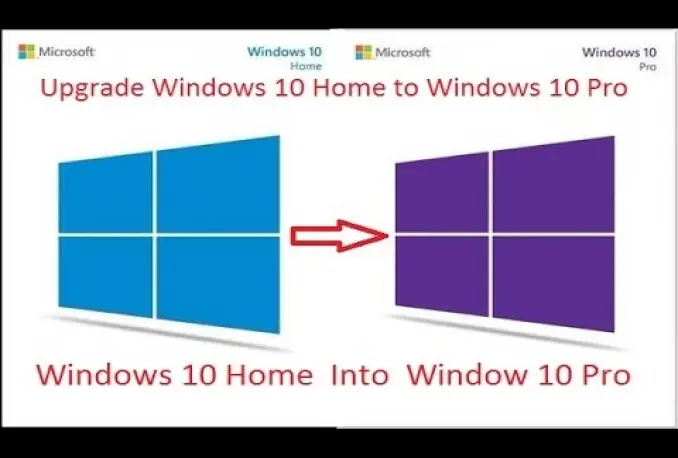






There are no reviews yet.